Lines to Flex Pipes
This function converts Model lines into Flex Pipes. This tool is helpful in cases where you have files (.dwg, dxf, other formats) where Flex Pipes are drawn as lines and you want to convert them. Also, in Revit it’s quite difficult to draw Flex Pipes according to a preferred path. With this tool you don’t have those issues any more, you can just draw your preferred path with model lines and convert them into Flex Pipes afterwards.
Workflow:
If you have selected one or more Model lines, the tool use these lines to execute.
If you haven’t selected one or more Model lines, you are able to select those elements when executing the tool.
After executing the tool. All attached and crossed lines are converted into Placeholder Flex Pipes with minimal dimensions. The original lines are deleted (Tip: 1 Undo recovers the deleted lines and keeps the newly created Flex Pipes).
Remarks: This tool creates new Placeholder flex ducts: make sure you have included following Pipe types according to the Witas template (see project settings):
RME_BE_NL: BERSnl_59_FPI_placeholder_gen_witas
RME_BE_FR: BERSfr_59_FPI_espace réservé_gen_witas
RME_BE_EN: RSen_59_FPI_placeholder_gen_witas