Draw straight pipes
Draws Straight Pipes automatically from the Pipe Connectors of the selected Element(s) into the attached Wall and under the Level according to your preferences
Workflow:
If you have selected one or more elements, the tool uses the selected elements,
If you don’t have one or more elements selected, you are able to select those elements when executing the tool.
After executing the tool, all unused connectors of the elements in the selection are connected with new straight pipes. The path of those pipes goes into the wall and under the Level according to the settings you’ve set in the Witas Settings panel.
Remarks: This tool creates new Placeholder pipes: make sure you have included the following Pipe types according to the Witas template (see project settings)
RME_BE_NL : BERSnl_59_PI_placeholder_gen_witas
RME_BE_FR: BERSfr_59_PI_espace réservé_gen_witas
RME_BE_EN: RSen_59_PI_placeholder_gen_witas