Positionate
Function that places light fittings, data devices, fire alarm devices and mechanical equipment, according to a pattern of rows and columns with a fixed distribution.
This distribution is calculated according to the outside boundaries of the space of the selected element:
The distribution is a ‘Half division’ between the outside boundary of the space (for example a wall) and the element
and it is a ‘Full distribution’ between the elements.
Workflow
- Select the element you want to place according to a fixed distribution. This element should be located in a space.
- A window pops up to ask how many rows and columns you want.
– enter the desired number of elements in a row
– enter the desired number of elements in a column
– press enter to continue, press cancel to quit
- A grid of elements with a fixed distribution within the space is created according to the settings.
– the newly created elements have the same host as the original elements.
– the newly created elements have the same parameter values and orientation as the original element.
– the original element is deleted.