Mirror
When using the default mirror function in Revit on Elements, the mirrored elements will be unhosted (not associated). Also, the mirrored elements are pure geometric mirror.
With the Witas mirror function, the mirrored elements will have a host. (A margin for finding the most appropriate host can be set in the settings panel).
If no host is found within the margin, the element is mirrored unhosted and a warning is shown.
The mirrored elements are not a pure geometric mirror, but have the same geometric properties as the original element (for example, a left-hand connection will remain a left-hand connection). Also, the annotations and connections of the mirrored elements remain.
With the tool, you can draw or pick the mirror axis.
In this video, you’ll discover how this tool functions: