How Can We Help?
Hello!
AI: I'm your Witas AI support assistant. How can I assist you today?
What is Witas Localizer?
What are Witas most important features and toolsHow can Witas help me with MEP designs?
-
General
-
BIM Objects Library
-
Revit Plugin
-
-
Revit Template
-
Events - public content
- Articles coming soon
-
Manufacturer Specific library
< All Topics
Create Similar
When using the general Create Similar function in Revit, it’s not possible to select multiple Elements. With this tool in our Witas Localiser, you can.
Workflow
- If you have selected one or more Family Instance on the same host, the tool uses these Family Instances to execute.
- If you haven’t selected one or more Family Instance on the same host, you are able to select these Family Instances when executing the tool.
- In the next step, you can select a location for placement. This location will be the new center of the newly created Family Instances.
- The Newly created family instances are positioned according to the new center point.
- You can continue picking new center points for placement.