Grids
Placement of grids
In the DUCO grids we distinguish 4 possible placement types:
- Glass placement and placement on intermediate line
- Placement on the window frame (frame)
- Placement on intermediate line
- Compact placement on intermediate line
Depending on the chosen grid, the placement on the window will differ. In Revit, this means that the insertion point of the family is defined differently. For Revit we distinguish 2 types of placement.
Glass placement and placement on intermediate line / Placement on intermediate line
The grid is placed on the inside of the glass.
Placement on the window / Compact placement on intermediate line
The grid is placed on the inside of the window.
Depending on the chosen type of a grid, both build ups can occur.
When the grid is correctly positioned, the air flow will be represented symbolically by an arrow pointing inwards.
Length grid
The length of the grids can be adjusted in a number of ways:
- Completing the parameter BE_G Length in the properties window (is grouped under “Dimensions”)
- Dragging of the arrows that become visible when the grid is selected.
- By using the “align” function.
Use grid
A number of options are possible for all schedules. Some options can be set separately for each grid (instance parameters). Other for each type of grid (type of parameter). Not all parameters are available with all schedules. These parameters are grouped under “Construction”.
Attachements
- WT_V Loose Curves; pick list from all loose curves of Duco.
- WT_V Handlebar & Stangclip: selection list from all lever transmissions and rod clips from Duco.
- WT_V Handle: selection list from all Duco levers.
- WT_V Box profile: selection list of box profiles from Duco.
- WT_V Conductors_type: selection list from Duco guides.
- WT_V Outer profile: Check if desired.
- WT_V Operation: Selection list me type operation.
- WT_V Sunblind cloth_control: selection list with type of operation.
- WT_V Ventilation grille_control: selection list with type of operation.
Geometry
- WT_V Window_depth: the grid adapts to the entered window depth of the window.
- WT_V Glass_depth: the profile adapts to the filled glass depth of the window.
- WT_V Sun protection opening: the height of the sun protection can be adjusted. This is only for the visual display.
- WT_V X_maat: the X size can be entered.
- WT_V Side guide height. The height of the guide can be adjusted to the height of the window.
- WT_V Angle: When placing on a sloping roof, the slope can also be entered in this parameter so that the air duct goes straight through the roof.
Material / color
The parameters grouped under “Materials and Finishes” allow the grids to be adjusted to the desired materials or colors.
Depending on the Detail Level settings in the view, the display may differ. A simplified representation is presented in medium and coarse. In fine the grid is displayed as in reality. We therefore make a distinction in parameters for this.
Detail Level medium & coarse
- material: this parameter affects the display of the geometry when the view is set to medium or coarse.
Detail Level fine
- WT_V Outer profile material: this parameter affects the appearance of the outer profile.
- WT_V Inner profile_material: this parameter affects the display of the inner profile.
- WT_V Rooster_materiaal: this parameter allows you to adjust the appearance of the grid that lets the air pass through.
- WT_V Endcaps_material: this parameter allows the display of the end caps to be adjusted.
Specifications
The specifications of the grids are grouped under “Model Properties”. These parameters are informative and are taken from the Duco documentation.
Ventilation
The grids can allow a certain flow rate depending on the type. The flow rate can be calculated at a pressure difference of 2Pa or 10Pa in m³ / h for Belgium and 1Pa in l / s for the Netherlands and depends on the length of the grid. The parameters can be found under “Mechanical – Flow” in the properties window.
The calculated flow is displayed in the parameter BE_M Flow. This flow is automatically transferred to the adjacent space in the parameter “Actual Supply Airflow”.
Electronic grids
The electronic grids are equipped with 2 connectors. An electrical connector and a communication connector.
The electrical connector is provided to connect the grille to an electrical circuit. Additional parameters are also provided for the electrical connector.
The communication connector is provided to create the Duco systems.
How you can create systems can be read in the article ‘Duco sensors’