Families
The families for the DUCO products are face-based. I.e. that they are very generic and easy to place, even when working with linked models.
Face-based Families
Face-based Families are Families that can be placed on walls, ceilings, etc. You can also opt to place them on a Work Plane.
For all families we make, we have a number of general agreements about the parameters in the families:
The following rules apply to the designation of Family Parameters: WT_ <subdivision> Yyyy
- WT_V Yyyy: Fill parameter – Parameter may / may be changed or filled in by the user
- WT_H Yyyy: Auxiliary Parameter – Parameter is necessary for the operation of the Family. May not be changed!
- WT_I Yyyy: Infoparameter – Parameter gives extra info
- WT_W Yyyy: Workaround-Parameter – Parameter is needed for a particular workaround
- WT_M Yyyy: Macro Parameter – Parameter is entered by a macro
Shared Parameters are chosen from the Shared Parameter File. The following rules apply to naming: BE_ <subdivision> Yyyy
- BE_M Yyyy: Mechanical
- BE_E Yyyy: Electrical
- BE_P Yyyy: Plumbing
- BE_B Yyyy: Architectural
- BE_G Yyyy: Generic
- BE_H Yyyy: Help
- BE_I Yyyy: Informative
Each Family contains the following Parameters:
- WT_I Revit manual (URL> Text> Type Parameter): this contains the link to a corresponding blog post
- WT_I BaseKeynote (text> Identity Data> Type Parameter)
- BE_G Material / color (shared parameter)
The Family must be assigned to the correct Category
- Category and Parameters
BaseKeynote must be filled in
- Keynote according to BB-SfB and COBO
Parameters must be under the correct Parameter group:
- Constraints = waste bin (WT_H Parameters)
- <insert definitions note>
Object Styles must stand properly
- At Object Styles you can add a new category
- Object Styles
Visibility Settings of the Components must be good
- Fine: Detailed geometry visible, no annotation
- Medium: simplified geometry and annotation visible
- Coarse: visible in 3D simplified geometry. On plan / cross-section? no geometry, but annotation
- see table of appointment note (insert table)
Enter parameters Identity Data according to agreements:
- Type Comments: Description as it will be shown in the measurement state. In the fill in Family or Project.
- Model: the Model / Type (only if manufacturer-specific)
- Manufacturer: name of the manufacturer (only if manufacturer-specific)
- Description: description component from manufacturer (only if manufacturer-specific)
Interface Connectors
- Each time a Parameter in the Connector is linked with a Family parameter, the Interface must be used (eg Radius is linked with WT_c <x> Radius)
- In the description of a Connector, the c <x> is decisive where <x> is a unique number within the Family. Then the description of the Connector will be in accordance with this notation: c <x> Description. The description is not decisive and therefore free to choose. The Connector Interface is therefore WT_c <x> Parameter Name.
- <insert link to blog post>
Set preview
- Duplicate specific View and rename to “Preview”
- Drop off elements using Object Styles
- Hide face: Give object style “Hidden Lines” and hide
!!! Note: Enter parameters for each Type in the Family