Using filters and search toolbar
While working on your projects, you may find it difficult to access the right content. By centralizing all your BIM content in a library, it will be in one place, significantly reducing search time.
Centralizing content increases productivity, saves time and speeds up the modelling process. Having all the content in one place means having a single verified source.
Thanks to the different filters by Revit discipline and Category, but also by host and tag, no more time is spent looking for the ideal object for your project and ending up remodelling it. Starting from your complete library, you can filter the objects as you go along to quickly find the ones that fit your needs and those of your team.

Videos shows the process of filtering: