DucoBox
Parameters
The following parameters can be set by the user for each placed component:
- WT_V End cap visible_1: connection used or not
- WT_V End cap visible_2: connection used or not
- WT_V End cap visible_3: connection used or not
- WT_V End cap visible_4: connection used or not
- WT_V Control_Step PWM print + external IQ
- WT_V Control_Step IQ: standard setup
- WT_V Control_Wireless
The numbers of the end caps correspond to the connections as shown in the figure below.
At type level we can set up a maintenance zone and make it visible:
- WT_V Maintenance Zone_depth
- WT_V Maintenance zone visible
Operation
Depending on the chosen type, the DucoBox can handle a certain flow rate (325 or 415 m³ / h)
The connectors to which the extraction is connected have the type “Calculated” as Flow Configuration. This means that the flow rate is entered in the connected grid and a connector with Flow Configuration “Preset” must be set.
The flow rates of all extraction grids connected to the DucoBox are added up and displayed in the parameter “BE_M Flow”. If the flow exceeds the capacity of the DucoBox, this is displayed in the parameter “WT_I Capacity” (“INSUFFICIENT CAPACITY”).
The total flow that is connected to the DucoBox is passed on to the air blower connector. This connector has “Preset” as Flow Configuration. The vent grille must therefore be fitted with a connector of the “Calculated” type.