Introduction
DUCO has chosen to have a significant proportion of their products included in the manufacturer-specific library in accordance with the 160222_NLRSv2.5.2_MEPFamilyGuide and is therefore compliant with the Dutch Revit Standards.
These products are a practical library of intelligent objects that can be used immediately for the design of technical installations in buildings.
In order to optimize the technical design, parametric information is linked to each type in addition to the correct geometric and symbolic representation.
Included products
The complete list of DUCO products that is included in our library can be found in the ‘Included products’ article.
Loading families
Most DUCO families use a Type Catalog.
These are the steps that can be taken to load the families.
To define the types, the families use Type Catalogs. These allow you to load only the desired types of a certain product into your project, resulting in a smaller project size.
Note: However, this means that the family can not be loaded via ‘drag and drop’, given the type of catalog is ignored.
The following steps can be followed by using, for example, a type of catalog to load the desired types of a family:
- The families can be loaded into the project via Insert ► Load Family.
- When browsing to the right location, the desired family can be chosen.
- When clicked on Open, the desired types within the selected family can be selected. Here can be made us of filters.
- When clicked OK the selected types will be loaded into the project. These can now be selected via the relevant category.
Use families
Read more about the use of the DUCO families in Revit in the ‘Use Families’ article.