Copy With Rotation
Copies the selected elements (Family instances, Pipes, Ducts, Flex Pipes, Conduits, Cable Trays, Model lines, Views, Walls, etc…) According to a certain origin and direction. A margin is taken into account to find the most appropriate host of the copied elements (this margin can be set in the settings panel). This tool lets you easily copy and rotate a completely designed room into another room where the dimensions and directions are different.
If no host is found within the margin, the element is copied unhosted and a warning is shown.
Workflow
- If you have selected one or more Elements, the tools use these Elements to execute.
- If you haven’t selected one or more Elements on the same host, you are able to select those Elements when executing the tool.
- Later, you have to select the origin of the original selected elements. Then select the Direction of the original elements
- Then select the origin and direction you want to copy the elements to.
- A transformation is calculated to copy those elements. All selected Elements are copied according to those transformations.